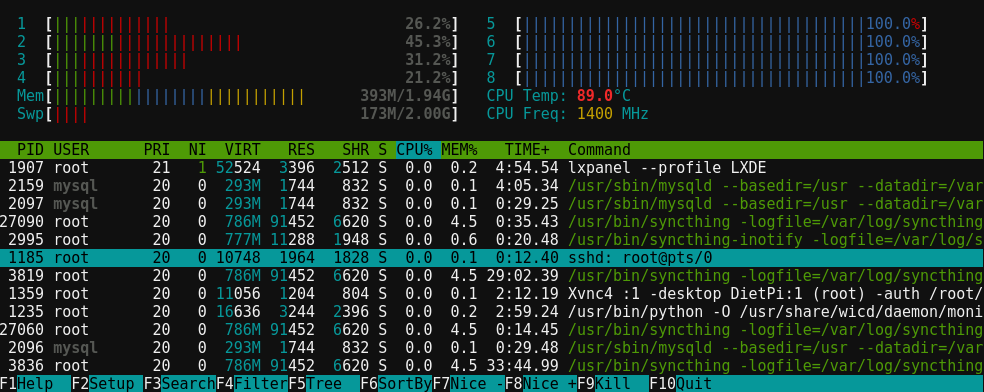Fix Docker cgroup errors after systemd 248 update
I’m running multiple Docker containers such as Pi-Hole on an Odroid XU4 with Arch Linux ARM.
After updating to Systemd version 248 last month, I noticed that all my Docker containers started throwing an error:
ERROR: for <container name> Cannot start service <container name>: failed to create shim: OCI runtime create failed: container_linux.go:367: starting container process caused: process_linux.go:495: container init caused: process_linux.go:458: setting cgroup config for procHooks process caused: can't load program: invalid argument: unknown