Telegram themes for the mobile and desktop apps were introduced a while back (but not for iOS, haha), and haven’t changed much since (that’s a good thing!).
I always get excited for new Telegram features, since I absolutely love the innovation and creativity its developers bring to the instant messaging market. I also take Telegram developers to be extremely skilled, and I wish to learn from what they’re doing.
I had the same excitement for the introduction of themes, and on the same day the theme feature was released, on each platform, I found myself creating my own dark theme, which I called “Simple Dark”.
Since both of my themes were built during the early days of this feature, I had to find and assign a color for each element manually, which lead to imperfections and a lot of missing colors. In spite of that, and the fact that the desktop app now got a very nice “Night Mode” built-in theme, I’m still using the themes I created to this day with great satisfaction.
The theme
Main color: #222326
Main alt color (darker): #1a1b1d
Main alt color (lighter): #2d2e2e
Main text color: #eeeeee
Background: Same color as “Main alt color (darker)”
Desktop version
Desktop themes are .tdesktop-theme files that are actually a simple .zip file with renamed extension.
They contain two files: background.jpg for the background and colors.tdesktop-theme for the colors.
Since the background is just a plain color, I created a 1-pixel file and saved it with the highest settings. I wish there as a PNG support…
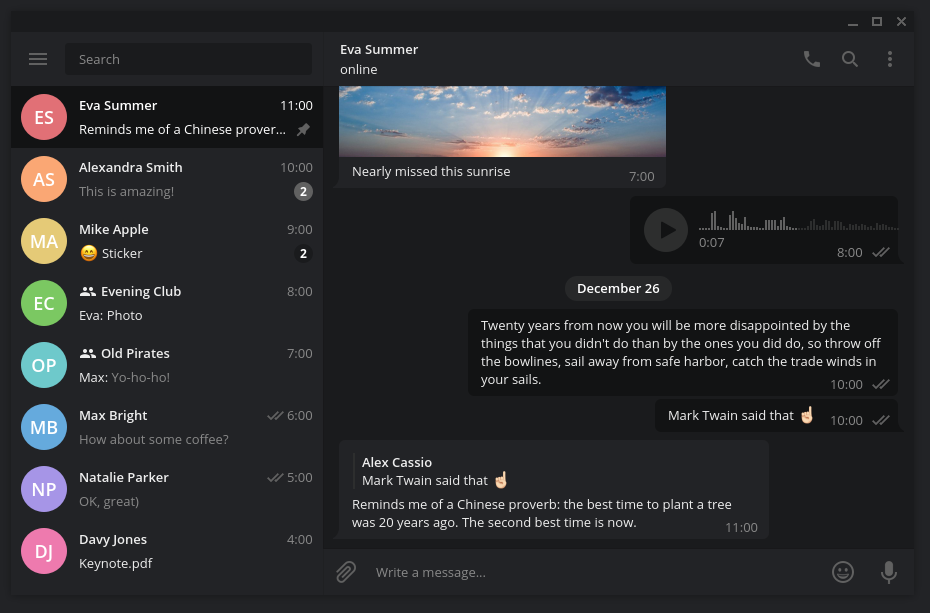
Mobile version
Mobile themes are different from their desktop counterparts and are extremely difficult to edit using the built-in theme editor. I first tried to use this tool which is supposed to automate the conversion process, but I wasn’t happy with the result.
I had to do my best with the built-in editor, and somehow managed to port most of the colors from the desktop version with only a few hiccups here and there, but nothing major.
Mobile themes are a single .attheme file which contains all the colors. Background can be set separately.
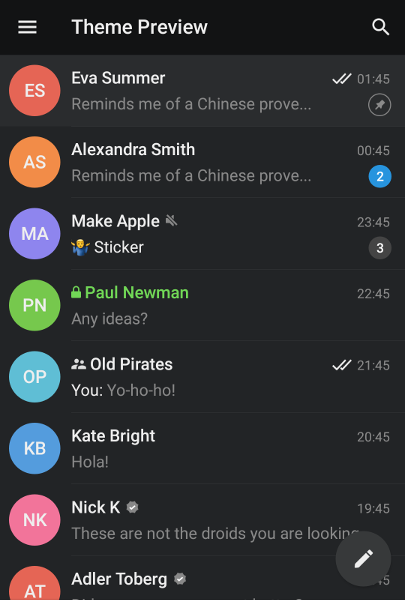
Note: Installation of mobile themes is a bit clumsy - one must first send the file to a chat, then re-download and apply it.
I’m sure there are similar and more complete themes out there, but I thought I’d share my themes, just in case someone is interested.